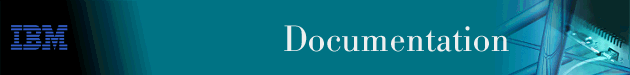
This chapter describes how to use the Binary Synchronous Relay (BRLY) protocol. It includes the following sections:
Binary Synchronous Relay (BRLY) is a protocol that encapsulates binary synchronous communications (BSC) traffic and transmits the traffic across IP connections. This function permits BSC traffic to flow between BSC peers as if a BSC connection exists between the peers. The following sections describe BRLY, some common configurations, and how to configure a BRLY scenario.
BSC connections are similar to SDLC connections in that they consist of a primary end-point (polling) and a secondary end-point (polled). The connections can be either point-to-point, where the primary communicates with a single secondary, or multipoint, where the primary communicates with multiple secondaries. BRLY supports both physical and virtual multipoint connections.
In this implementation, the primary and secondary BSC devices are connected to routers which then connect to each other through IP. Figure 29 is a diagram of a point-to-point and a physical multipoint BRLY configuration. A physical multipoint connection is one where all of the secondary devices are on the same physical connection.
Figure 29. Physical BSC Relay Configurations. The numbers in the figure represent the group numbers for BSC Relay.
.------------. .-------------.
|Primary BSC | | Primary BSC |
| Device | | Device |
'-----.------' '------.------'
1 | 1 |
.----'-----. .----'-----.
| Router A | | Router A |
'----.-----' '----.-----'
1 | IP 1 | IP
.----'-----. .----'-----.
| Router B | | Router B |
'----.-----' '----.-----'
| 1 |
1 | .--------'-----------.
.-----'------. .----'-----. .----'-----.
| Secondary | |Secondary | |Secondary |
| BSC Device | |BSC Device| |BSC Device|
'------------' '----------' '----------'
Point-to-Point Physical Multipoint
|
A virtual multipoint connection connects a single BSC primary and multiple BSC secondaries by using different BRLY groups (different physical connections). Figure 30 is a diagram of a virtual multipoint configuration.
Figure 30. Virtual BSC Relay Multipoint Configuration. The numbers in the figure represent the group numbers for BSC Relay.
.-----------.
|Primary BSC|
| Device |
'---.----.--'
1 .-'----'-. 2
|Router A|
'-.----.-'
| |
1 | | 2
.-'----'-.
|Router B|
'-.-----.'
| |
1 | | 2
.--------'-. .-'---------.
|Secondary | | Secondary |
|BSC Device| | BSC Device|
'----------' '-----------'
|
BSC Relay also supports a combination of virtual and physical multipoint connections. Figure 31 is a diagram of a combination of virtual and physical multipoint connections.
Figure 31. Combination Virtual and Physical BRLY Multipoint Configuration. The numbers in the figure represent the group numbers for BSC Relay.
.-----------.
|Primary BSC|
| Device |
'-----.-----'
1 | 2
.---------------'----------------.
| Router A |
'----.-----------------------.---'
| |
1 | 2 |
.------'----. .----'-----.
| Router B | | Router C |
'-.---------' '-.--------'
1 +-------. 2 +-------.
.-------'--. | .-----'----. |
|Secondary | | |Secondary | |
|BSC Device| | |BSC Device| |
'----------' | '----------' |
.--'-------. .-'--------.
|Secondary | |Secondary |
|BSC Device| |BSC Device|
'----------' '----------'
|
The following examples illustrate configuring a BRLY network similar to the network in Figure 31. These examples use the following assumptions:
Figure 32. BRLY Configuration for Router A (Commands entered at Router A)
Config>protocol brly
BSC Relay protocol user configuration
BRLY config>add group (1)
Local group number: [1]?
Point to Point connection?(Yes or [No]):
BRLY config>add local
Local group number: [1]?
Interface number: [0]? 1
(P)rimary or (S)econdary: [S]? p
Does this interface communicate with multiple remote groups [N]?
y
BRLY config>add remote
Local group number: [1]?
IP address of remote router: [0.0.0.0]?
6.6.6.1
Remote router group number: [1]?
(P)rimary or (S)econdary: [S]? s
Station address in hexadecimal (1 - FF): [1]?
c1
BRLY config>li all
BSC Relay Configuration
Local Group Port Net Remote Station IP
Group Type Status Number Group Address Address
------ ----- ----------------- ------ ------ ------- ---------------
1 (E) MULTI Local PRMRY (E) 1
Remote SCNDRY (E) 1 C1 6.6.6.1
E = enabled, D = disabled
BRLY config>add group (2)
Local group number: [1]? 2
Point to Point connection?(Yes or [No]):
BRLY config>add local
Local group number: [1]? 2
Interface number: [0]? 1
(P)rimary or (S)econdary: [S]? p
Does this interface communicate with multiple remote groups [N]?
y
BRLY config>add remote
Local group number: [1]? 2
IP address of remote router: [0.0.0.0]?
6.6.6.2
Remote router group number: [1]? 2
(P)rimary or (S)econdary: [S]? s
Station address in hexadecimal (1 - FF): [1]?
c5
BRLY config>li all
BSC Relay Configuration
Local Group Port Net Remote Station IP
Group Type Status Number Group Address Address
------ ----- ----------------- ------ ------ ------- ---------------
1 (E) MULTI Local PRMRY (E) 1
Remote SCNDRY (E) 1 C1 6.6.6.1
2 (E) MULTI Local PRMRY (E) 1
Remote SCNDRY (E) 2 C5 6.6.6.2
E = enabled, D = disabled
|
Notes:
Figure 33. BRLY Configuration for Router B (Commands entered at Router B)
BRLY config>add group
Local group number: [1]?
Point to Point connection?(Yes or [No]):
BRLY config>add local
Local group number: [1]?
Interface number: [0]? 1
(P)rimary or (S)econdary: [S]? s
Station address in hexadecimal (1 - FF): [1]?
c1
BRLY config>add remote
Local group number: [1]?
IP address of remote router: [0.0.0.0]?
6.6.6.4
Remote router group number: [1]?
(P)rimary or (S)econdary: [S]? p
BRLY config>li all
BSC Relay Configuration
Local Group Port Net Remote Station IP
Group Type Status Number Group Address Address
------ ----- ----------------- ------ ------ ------- ---------------
1 (E) MULTI Local SCNDRY (E) 1 C1
Remote PRMRY (E) 1 6.6.6.4
E = enabled, D = disabled
|
Figure 34. BRLY Configuration for Router C (Commands entered at Router C)
BRLY config>add group
Local group number: [1]? 2
Point to Point connection?(Yes or [No]):
BRLY config>add local
Local group number: [1]? 2
Interface number: [0]? 1
(P)rimary or (S)econdary: [S]? s
Station address in hexadecimal (1 - FF): [1]?
c5
BRLY config>add remote
Local group number: [1]? 2
IP address of remote router: [0.0.0.0]?
6.6.6.4
Remote router group number: [1]? 2
(P)rimary or (S)econdary: [S]? p
BRLY config>li all
BSC Relay Configuration
Local Group Port Net Remote Station IP
Group Type Status Number Group Address Address
------ ----- ----------------- ------ ------ ------- ---------------
2 (E) MULTI Local SCNDRY (E) 1 C5
Remote PRMRY (E) 2 6.6.6.4
E = enabled, D = disabled
|
When configuring BRLY, keep the following in mind: